Work Orders
Coordinate work with your techs at the office or in the field.
Creating Work Orders
- Create work orders directly from the project or the calendar
- Create work orders directly from an invoice—which is especially helpful for service work, where you don’t need to go through the proposal to sales order process
- Create persistent work orders which allow you to use the same work order for multiple days
Use Work Orders in the field
- Create work orders in the field—in real-time
- Deliver all or multiple parts at once from the work order
- Indicate actual time it took to complete specific tasks
- Call or email the customer from mobile work orders on iOS
- View map and driving directions to the job site directly from mobile work orders
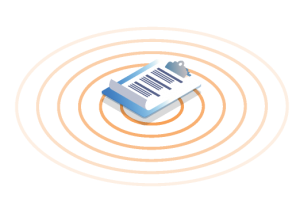
Keep track of expenses, hours and location in the field
- Track expenses incurred by technicians in the field.
- Upload and save receipts for invoicing and employee reimbursement
- Have techs clock in directly in the work order when on a job to keep track of time on each work order
- Track the GPS location of your technicians while they’re on the clock and in the field

